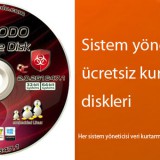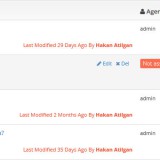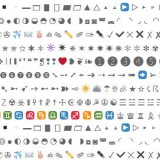HTML form bilgilerini gerçek zamanlı olarak PDF dosyasında göster
Daha önce TCPDF ile PDF oluşturma makalesi yazmıştım. Okumadıysanız bir göz atmanızı tavsiye ederim.
Aşağıda HTML formunu doldurup POST edildiğinde PDF dosyası oluşturacağiz ve bu PDF dosyasını Form bilgileri ile dolduracağız. Bu arada TCPDF PHP sınıfını yüklemeyi unutmayın.
İlk önce formumuzu oluşturalım
<form name="myform" method="post" action="?">
<table width="100%" border="0" cellspacing="0" cellpadding="0">
<tr>
<td width="9%">İsim</td>
<td width="91%"><input type="text" name="isim" id="isim" /></td>
</tr>
<tr>
<td>Soyad</td>
<td><input type="text" name="soyad" id="soyad" /></td>
</tr>
<tr>
<td>Adres</td>
<td id="adres"><textarea name="adres" id="adres" cols="45" rows="5"></textarea></td>
</tr>
</table>
<input name="" type="submit" value="Gönder"/>
</form>
PDF dosyasını olusturmak için PHP kodumuz
<?PHP
if(isset($_POST) && !empty($_POST)){
require_once('../lib/tcpdf/config/lang/eng.php');
require_once('../lib/tcpdf/tcpdf.php');
$pdf = new TCPDF(PDF_PAGE_ORIENTATION, PDF_UNIT, PDF_PAGE_FORMAT, true, 'UTF-8', false);
$pdf->SetFont('dejavusans', '', 14, '', true);
$pdf->AddPage();
//
$html = '<table width="100%" border="0" cellspacing="0" cellpadding="0">
<tr>
<td width="9%">İsim: </td>
<td width="91%">'.filter_var($_POST['isim'], FILTER_SANITIZE_STRING).'</td>
</tr>
<tr>
<td>Soyad: </td>
<td>'.filter_var($_POST['soyad'], FILTER_SANITIZE_STRING).'</td>
</tr>
<tr>
<td>Adres: </td>
<td>'.filter_var($_POST['adres'], FILTER_SANITIZE_STRING).'</td>
</tr>
</table>';
$pdf->writeHTMLCell($w=0, $h=0, $x='', $y='', $html, $border=0, $ln=1, $fill=0, $reseth=true, $align='', $autopadding=true);
$pdf->Output('form.pdf', 'I'); // oluşturulan belge ismi - form.pdf
}
?>
Hepsi bir arada
<?PHP
if(isset($_POST) && !empty($_POST)){
require_once('../lib/tcpdf/config/lang/eng.php');
require_once('../lib/tcpdf/tcpdf.php');
$pdf = new TCPDF(PDF_PAGE_ORIENTATION, PDF_UNIT, PDF_PAGE_FORMAT, true, 'UTF-8', false);
$pdf->SetFont('dejavusans', '', 14, '', true);
$pdf->AddPage();
//
$html = '<table width="100%" border="0" cellspacing="0" cellpadding="0">
<tr>
<td width="9%">İsim: </td>
<td width="91%">'.filter_var($_POST['isim'], FILTER_SANITIZE_STRING).'</td>
</tr>
<tr>
<td>Soyad: </td>
<td>'.filter_var($_POST['soyad'], FILTER_SANITIZE_STRING).'</td>
</tr>
<tr>
<td>Adres: </td>
<td>'.filter_var($_POST['adres'], FILTER_SANITIZE_STRING).'</td>
</tr>
</table>';
$pdf->writeHTMLCell($w=0, $h=0, $x='', $y='', $html, $border=0, $ln=1, $fill=0, $reseth=true, $align='', $autopadding=true);
$pdf->Output('form.pdf', 'I'); // oluşturulan belge ismi - form.pdf
}
?>
<!DOCTYPE html PUBLIC "-//W3C//DTD XHTML 1.0 Transitional//EN" "http://www.w3.org/TR/xhtml1/DTD/xhtml1-transitional.dtd">
<html xmlns="http://www.w3.org/1999/xhtml">
<head>
<meta http-equiv="Content-Type" content="text/html; charset=utf-8" />
<title>Bilgisayar.me</title>
<script src="https://ajax.googleapis.com/ajax/libs/jquery/2.1.4/jquery.min.js"></script>
</head>
<body>
<form name="myform" method="post" action="?">
<table width="100%" border="0" cellspacing="0" cellpadding="0">
<tr>
<td width="9%">İsim</td>
<td width="91%"><input type="text" name="isim" id="isim" /></td>
</tr>
<tr>
<td>Soyad</td>
<td><input type="text" name="soyad" id="soyad" /></td>
</tr>
<tr>
<td>Adres</td>
<td id="adres"><textarea name="adres" id="adres" cols="45" rows="5"></textarea></td>
</tr>
</table>
<input name="" type="submit" value="Gönder"/>
</form>
</body>
</html>